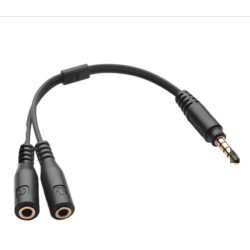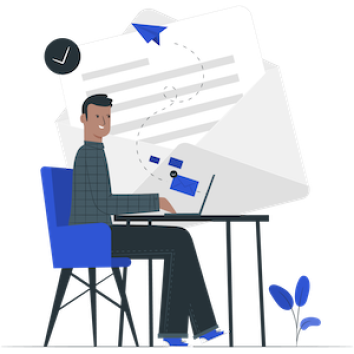i11 TWS wireless Bluetooth earphones


-520x520-80x80.jpg)
i11 TWS wireless Bluetooth earphones
- Model: i11 TWS wireless Bluetooth earphones
- Weight: 2.00kg
N10,953.07



-520x520-550x550.jpg)